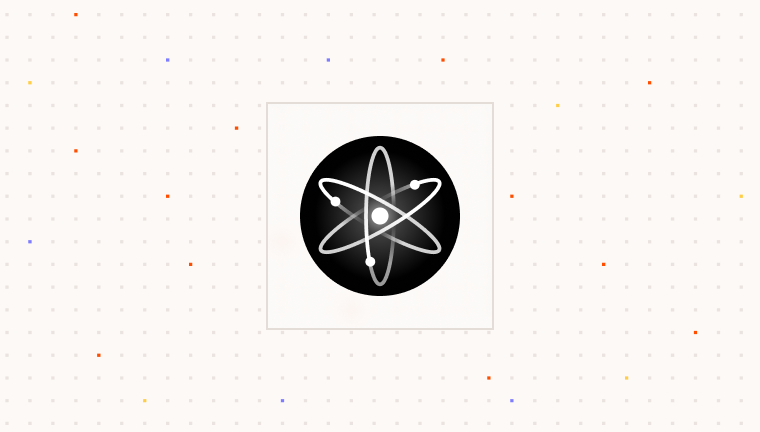ParaModal component. These props allow you to
configure the modal’s appearance, authentication options, and security features.
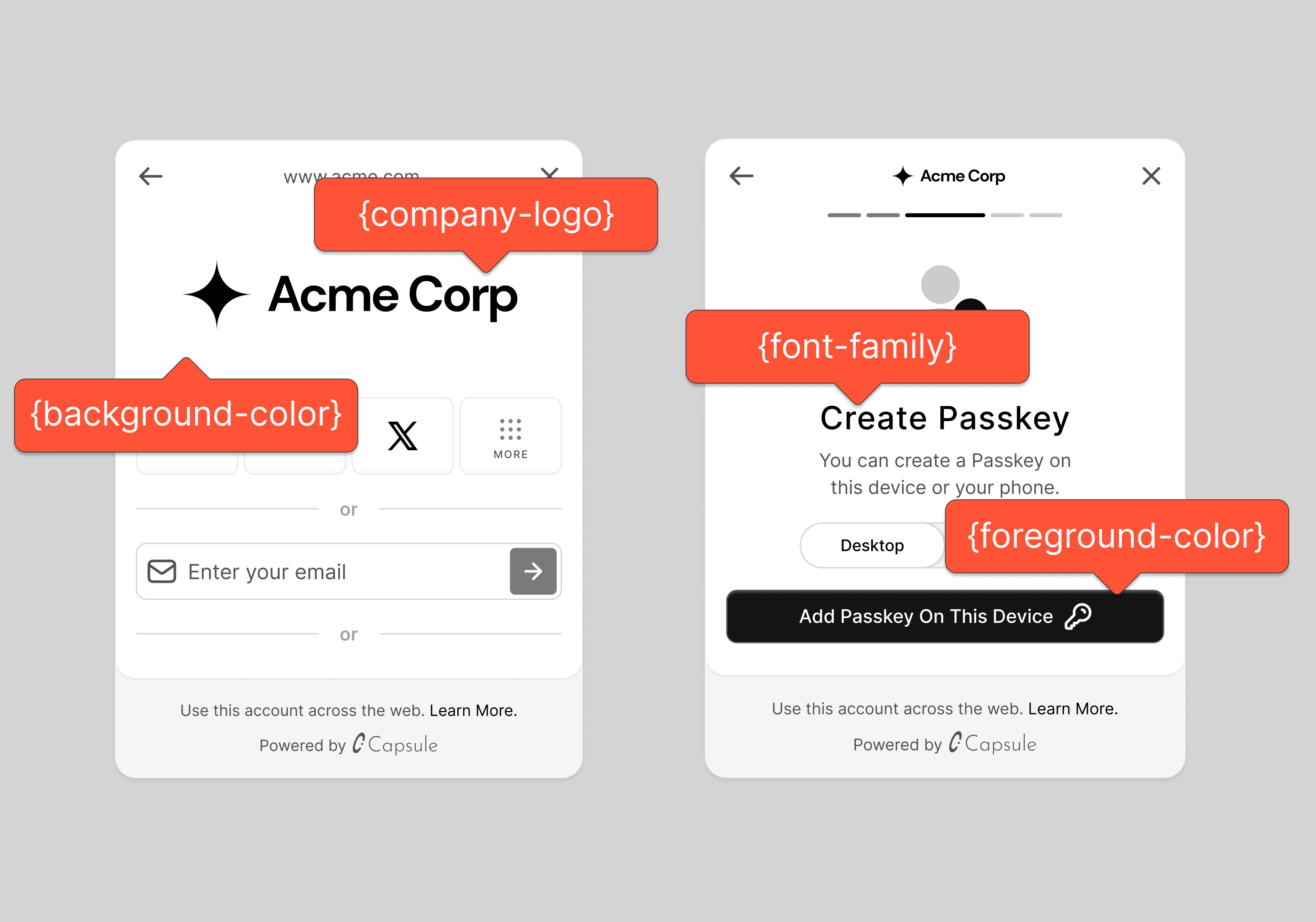
Modal Configuration
Required Props
A few props are required to ensure the modal displays correctly. These include theappName and logo props, which are
essential for branding and user recognition.
currentStepOverride prop in the Modal Configuration section, after the Required Props
section. Here’s how I would add it:
Wallet Balance
This prop allow the passing of an RPC URL from which the balance will be fetched and displayed for the selected wallet.Specify the RPL URL where the wallet balance should be fetched from.
Balance display is currently only available for EVM wallets.
Step Override
ThecurrentStepOverride prop allows you to control which step of the modal flow is displayed when the modal opens.
This is useful when you want to skip directly to a specific step rather than starting from the beginning of the flow.
Override the initial step shown in the modal. Accepts either uppercase or lowercase step names.
Modal Steps
Modal Steps
AUTH_MAIN- Main authentication optionsAUTH_MORE- Additional authentication methodsEX_WALLET_MORE- External wallet optionsEX_WALLET_SELECTED- Selected external walletVERIFICATIONS- Verification stepsBIOMETRIC_CREATION- Biometric setupPASSWORD_CREATION- Password creationSECRET- Recovery secret displayACCOUNT_MAIN- Main account viewADD_FUNDS_BUY- Buy crypto viewADD_FUNDS_RECEIVE- Receive crypto viewCHAIN_SWITCH- Chain selection view
Setting an invalid step or a step that requires previous steps to be completed may cause unexpected behavior. Ensure
the step override makes sense in your authentication flow.
Authentication Options
The authentication options allow you to control the authentication methods available to users. You can enable or disable email and phone login, as well as specify the order of OAuth methods.Specify OAuth methods to display. The order of methods in the array determines their display order in the modal.
Disable email login if set to true
Disable phone login if set to true
Security Features
Configure additional security steps in the Para modal by settingtwoFactorAuthEnabled and recoverySecretStepEnabled
flags. When enabled, these flags add their respective authentication steps to the modal’s UI flow. Two-factor
authentication adds a verification code step, while the recovery secret step allows users to download and store their
account recovery credentials.
Enable two-factor authentication steps
Show wallet recovery option to users
External Wallets
This prop allows you to specify which external wallets are supported for login. The order of wallets in the array determines their display order in the modal.Specify external wallets to support. The order of wallets in the array determines their display order.
For more details on external wallet integration in the Para modal, refer to theExternal Wallets
Auth Layout
TheauthLayout prop can expand or collapse the view of OAuth methods and external wallets. Only one of Auth: or
External: can be passed into the array, either CONDENSED or FULL UI versions of each. The order of the array
determines the order that the components will be displayed in the modal.
Configure the layout of auth components
Theming
You can customize the overall look of the Para modal by providing a theme object with the following properties all of which are optional:Advanced Theme Customization
The para modal also offers more granular control over specific UI elements through thecustomPalette property. This
allows you to define colors for various components, ensuring that the modal aligns perfectly with your application’s
design language.