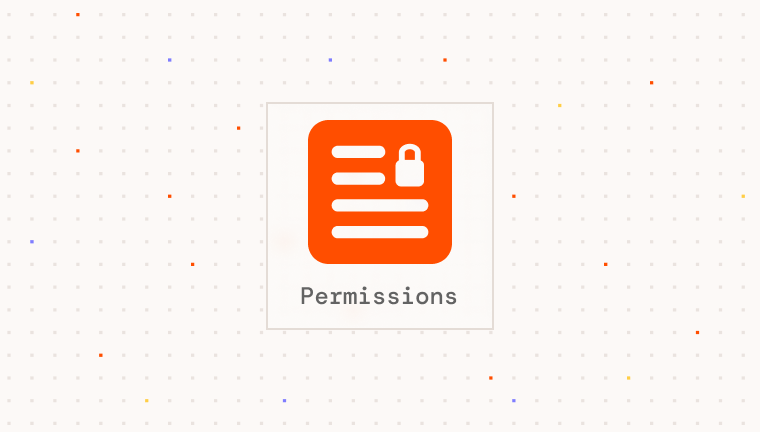Wagmi is a collection of React Hooks for Ethereum. This guide shows how to integrate Para’s secure signing with both v2 (recommended) and v1 versions.Prerequisites To use Para, you need an API key. This key authenticates your requests to Para services and is essential for integration. Before integrating Para with your application, ensure you have:
Completed Para authentication setup in your application (see one of our Setup Guides)
A valid Para API key
An RPC endpoint for your desired network
Need an API key? Visit the Developer Portal to create API keys, manage billing, teams, and more. Installation Choose your package manager to install the Para Wagmi integration along with Wagmi:
npm install @getpara/wagmi-v2-integration @tanstack/react-query wagmi@^2 viem
npm install @getpara/wagmi-v1-integration wagmi@^1
Setup Using Para with Wagmi is similar to using any other wallet provider, create a connector and pass it to Wagmi’s configuration.
Wagmi is best used when creating a custom wallet connector UI. If not using a custom UI, consider using the ParaModal instead.
import { QueryClient , QueryClientProvider } from "@tanstack/react-query" ; import { paraConnector } from "@getpara/wagmi-v2-integration" ; import { OAuthMethod } from "@getpara/web-sdk" ; import { createConfig , http } from "wagmi" ; import { sepolia } from "wagmi/chains" ; import Para , { Environment } from "@getpara/web-sdk" ; const para = new Para ( Environment . BETA , YOUR_API_KEY ); const connector = paraConnector ({ para , chains: [ sepolia ], appName: "Your dApp Name" , options: {}, }); // Configure Wagmi export const config = createConfig ({ chains: [ sepolia ], connectors: [ connector ], transports: { [sepolia.id]: http (), }, }); export const queryClient = new QueryClient ();
Then set up your providers in your main app component by wrapping your app with WagmiProvider and QueryClientProvider: import { WagmiProvider } from "wagmi" ; import { QueryClientProvider } from "@tanstack/react-query" ; import { config , queryClient } from "./wagmi" ; // Path to your config file function App () { return ( < WagmiProvider config = { config } > < QueryClientProvider client = { queryClient } > { /* Your app components */ } </ QueryClientProvider > </ WagmiProvider > ); }
If you’re currently using Wagmi v1, we recommend migrating to v2 for improved features and ongoing support.
import { paraConnector } from "@getpara/wagmi-v1-integration" ; import { OAuthMethod } from "@getpara/web-sdk" ; import { configureChains , createClient } from "wagmi" ; import { mainnet , sepolia } from "wagmi/chains" ; import { publicProvider } from "wagmi/providers/public" ; import Para , { Environment } from "@getpara/web-sdk" ; const para = new Para ( Environment . BETA , YOUR_API_KEY ); // Configure chains and providers const { chains , provider } = configureChains ( [ mainnet , sepolia ], [ publicProvider ()] ); // Create Wagmi client export const client = createClient ({ autoConnect: true , connectors: [ paraConnector ({ para , chains , options: {}, appName: "Your dApp Name" , }), ], provider , }); export { chains };
Then set up your provider in your main app component: import { WagmiConfig } from "wagmi" ; import { client } from "./wagmi-config" ; function App () { return ( < WagmiConfig client = { client } > { /* Your app components */ } </ WagmiConfig > ); }
Advanced Configuration Para’s Wagmi connector supports additional configuration options to customize the user experience:
const connector = paraConnector ({ para , chains: [ sepolia ], appName: "Your dApp Name" , options: { // Custom options for your connector }, nameOverride: "Para" , // Custom name displayed in UI idOverride: "para" , // Custom ID for the connector oAuthMethods: [ OAuthMethod . GOOGLE , OAuthMethod . TWITTER , OAuthMethod . DISCORD , // Add or remove methods as needed ], disableEmailLogin: false , // Set to true to disable email login disablePhoneLogin: false , // Set to true to disable phone login onRampTestMode: true , // Enable test mode for on-ramps if applicable customTheme: { // Custom theme options accentColor: "#5F4DFF" , backgroundColor: "#FFFFFF" , }, });
Usage Examples Once you’ve set up the Para Wagmi integration, you can use Wagmi’s hooks to interact with EVM chains. Example for connecting to a wallet:
Connecting a Wallet import { useAccount , useConnect , useDisconnect } from "wagmi" ; function ConnectButton () { const { connect , connectors } = useConnect (); const { address , isConnected } = useAccount (); const { disconnect } = useDisconnect (); if ( isConnected ) { return ( < div > < p > Connected as { address } </ p > < button onClick = { () => disconnect () } > Disconnect </ button > </ div > ); } return ( < div > { connectors . filter (( connector ) => connector . id === "para" ) . map (( connector ) => ( < button key = { connector . id } onClick = { () => connect ({ connector }) } > Connect with { connector . name } </ button > )) } </ div > ); }
import { useAccount , useConnect , useDisconnect } from "wagmi" ; function ConnectButton () { const { address , isConnected } = useAccount (); const { connect , connectors } = useConnect (); const { disconnect } = useDisconnect (); if ( isConnected ) { return ( < div > < p > Connected as { address } </ p > < button onClick = { () => disconnect () } > Disconnect </ button > </ div > ); } return ( < div > { connectors . filter (( connector ) => connector . id === "para" ) . map (( connector ) => ( < button key = { connector . id } onClick = { () => connect ({ connector }) } > Connect with { connector . name } </ button > )) } </ div > ); }
Examples If you’d like to learn more about how to use Wagmi with Para, check out this example that creates a custom wallet connector UI with Para as a wallet option:
Troubleshooting
If you encounter problems connecting with Para through Wagmi:
Verify that your Para client is properly initialized and authenticated
Check if you’ve properly configured the Para connector with the correct chains
Ensure the connector is correctly passed to the Wagmi configuration
Check browser console for specific errors
If Wagmi hooks aren’t working as expected:
Verify that your component is wrapped with the proper Wagmi providers
For Next.js, ensure you’ve added the 'use client' directive at the top of your component file
Confirm that you’re using the correct version of hooks matching your Wagmi version
Check for any conditional rendering that might be causing hooks to be skipped
If transactions fail:
Check if the user has sufficient funds for the transaction
Verify that the transaction parameters (gas limits, etc.) are correctly set
Check if the connected chain matches the expected network for your dApp
Look for RPC connection issues in the browser console
Next Steps With your Para and Wagmi integration complete, check out these other guides to further enhance your dApp: