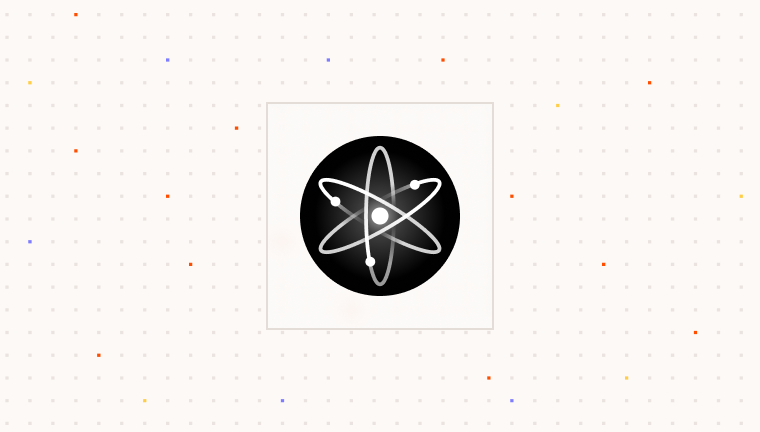Prerequisites
Before integrating wallet connections, ensure you have an existing Para project with the Para Modal set up. If you
haven’t set up Para yet, follow one of our Framework Setup guides like thisReact + Viteguide.
Setting up Multichain Support
To support multiple blockchain ecosystems, you’ll need to install and configure providers for each chain type you want to support. This setup allows users to connect wallets from different ecosystems and interact with various blockchain networks.1
Install dependencies
Install the required packages for all supported chains:
2
Import components
Import the necessary components and wallet connectors for each chain:
3
Configure chain-specific settings
Set up the configuration for each blockchain network:
4
Create the multichain provider
Combine all providers to create a unified multichain experience:
MultichainProvider.tsx
5
Handle SSR considerations
For Next.js or other SSR frameworks, implement proper client-side initialization: