Linking Accounts from the Para Modal
After your users sign in, they can view their connected wallets (embedded or external) from the Para Modal’s Profile screen. They will also be able to link addtional third-party accounts or browser wallets through the provided user interface. Linking an account simply requires the user to complete the same steps as for a traditional signup. Depending on the account type, they will be prompted to enter a verification code, complete a third-party signup in a popup, or sign a message with their external wallet.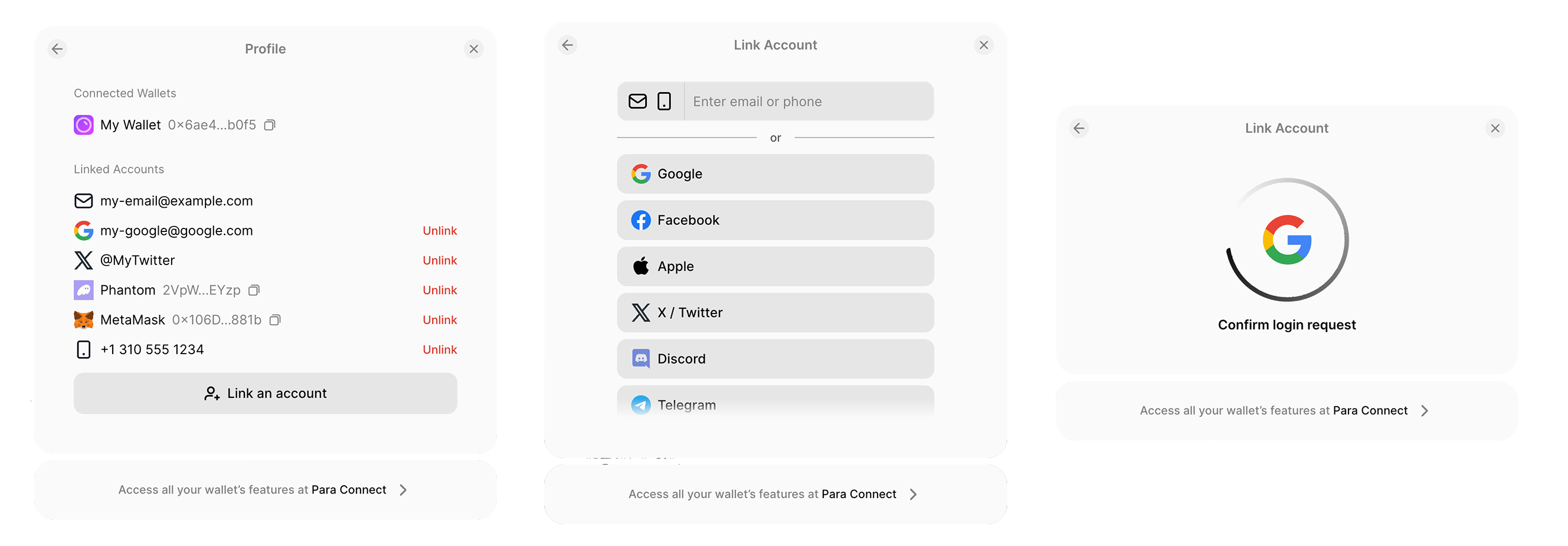
useLinkAccount hook. This will open the Para Modal directly to the account linking interface, and allow you to pre-populate the type and identifier if you choose.
Usage
Fetching Linked Accounts
After an account has been linked, you can fetch the linked accounts for the signed-in user via thegetLinkedAccounts Para method or the useLinkedAccounts React hook. This call returns their user ID, their primary identifier (the email or phone number they signed up with), and all accounts they have linked thus far. Optionally, you can also retrieve the full profile metadata for each account, in case you want to fetch the Discord, Telegram, X / Twitter handles (for example):
Extended Metadata
When fetching linked accounts, you can use thewithMetadata option to include the full profile metadata for each account from a third-party service: