Session Configuration
The Para session length is2 hours by default, but can be configured to up to 30 days through the . A user signing a message or transaction extends the session by the duration of the session length.
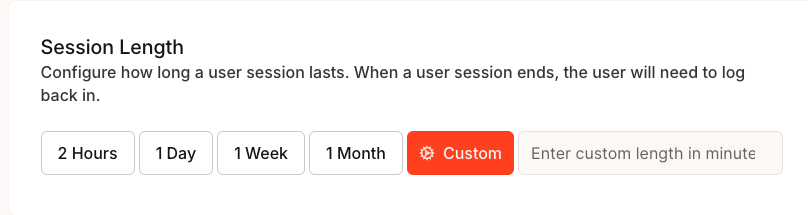
Security Considerations
Shorter Sessions (2 Hours - 1 Day):- Enhanced security for sensitive applications
- Reduced risk if device is compromised
- Better for shared or public devices
- Improved user experience with fewer logins
- Better for personal devices and trusted environments
- Consider implementing automatic session refresh
Custom Session Length
For custom durations:- Select “Custom” option in the Developer Portal
- Enter duration in minutes
- Consider your application’s specific security needs
- Balance security with user experience