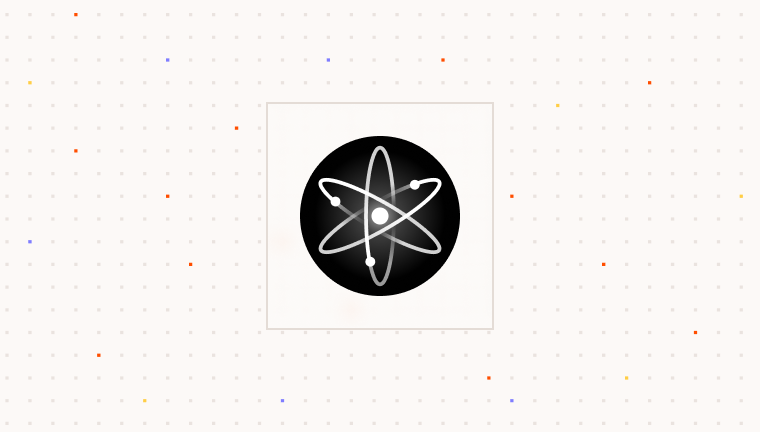signMessage method is a low-level API that signs raw bytes directly without any modifications. This is useful for verifying your Para integration with a simple “Hello, Para!” test after initial setup and authentication.
Message Signing
This method signs the exact bytes you provide - perfect for initial “hello world” testing:SignMessageExample.tsx
When to use signMessage: This method is best suited for signing simple text messages and basic authentication flows. For complex operations like transactions, typed data (EIP-712), or chain-specific functionality, you should use the appropriate Web3 library (Viem, Ethers, Solana Web3.js, CosmJS) as shown in the Next Steps below. These libraries provide proper encoding, type safety, and chain-specific features that signMessage alone cannot offer.
Next Steps
Now that you’ve successfully verified your Para setup with a simple message signature, it’s time to move on to more advanced operations. Depending on your target blockchain, you can explore the following libraries that integrate seamlessly with Para for signing transactions, typed data, and more:
EVM Libraries

Solana Libraries