Overview
Para provides test credentials for theBETA environment to help you develop and test your integration without creating real user accounts. This guide explains how to use test accounts and manage your testing workflow effectively.
Test Credentials
Email Testing
For email-based authentication testing in theBETA environment:
- Use any email ending in
@test.getpara.com - Examples:
dev@test.getpara.com,test1@test.getpara.com,user123@test.getpara.com - Any OTP code will work for verification (e.g.,
123456,000000,111111) - Perfect for testing email-based authentication flows
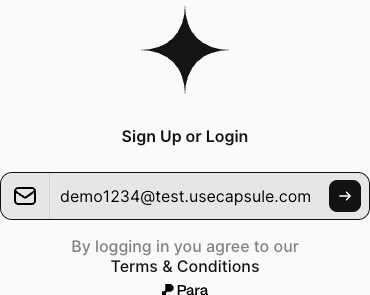
Phone Number Testing
For SMS-based authentication testing in the BETA environment:- Use US phone numbers (+1) in format:
(area code)-555-xxxx - Examples:
(425)-555-1234,(206)-555-9876,(310)-555-0001 - Any OTP code will work for verification
- Ideal for testing phone-based authentication flows
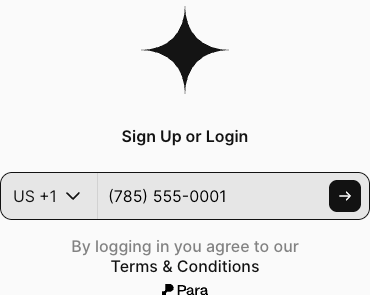
Important Testing Notes
User Limits
- Beta accounts are limited to 50 users
- If you reach the 50 user limit, you will need to delete users to continue testing
- Regular cleanup helps you stay within limits during development
Managing Test Users
Access Developer Portal
Navigate to your Para Developer Portal and log in with your developer credentials
Go to Users Section
Click on “Users” in the left sidebar. You’ll be taken to a list of users for your API key where you can see the identifier and login method for each user.
Delete Individual Users
Click on any user to open a drawer with user details. Inside the drawer, click “Delete User” to remove that specific user.
Important: Deleting users is only possible while in the BETA environment. In production, wallets are permanent and cannot be deleted.
Troubleshooting
Test credentials not working
Test credentials not working
- Verify you’re using the BETA environment
- Check that the email ends exactly with
@test.getpara.com - Ensure phone numbers follow the
(xxx)-555-xxxxformat
Reached 50 user limit
Reached 50 user limit
- Access the Developer Portal to delete unused test users
- Consider using a naming convention to identify old test accounts
- Set up automated cleanup in your test suite
OTP verification failing
OTP verification failing
- Confirm you’re in BETA environment (not production)
- Any numeric OTP should work (e.g., “123456”)
- Check for typos in the test credentials